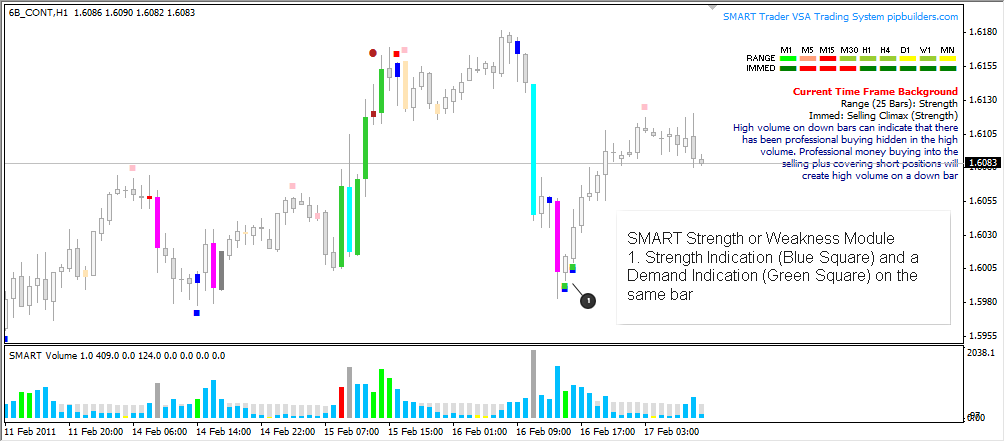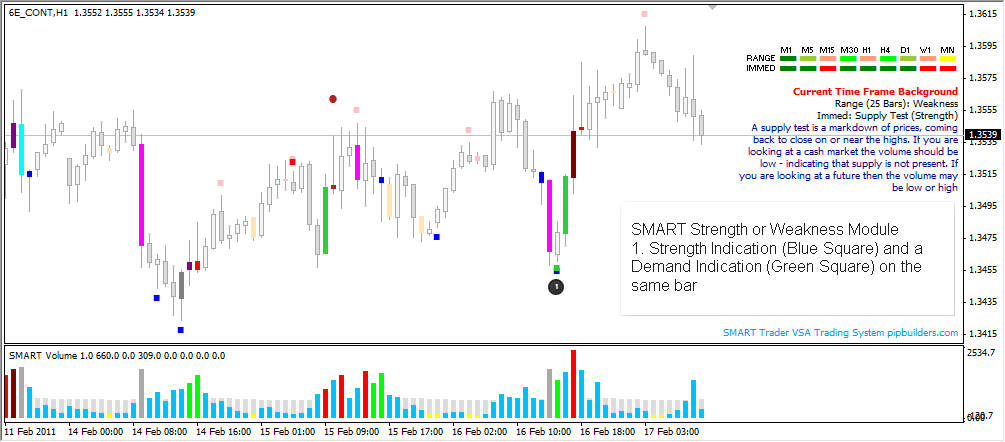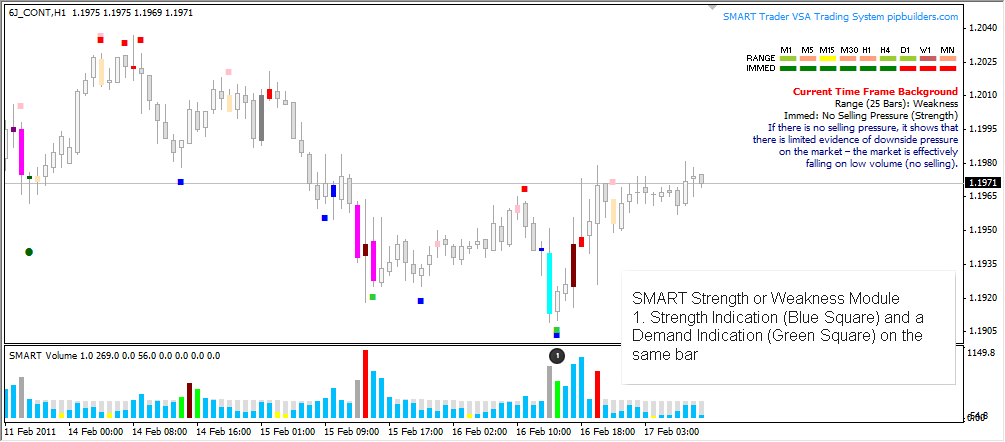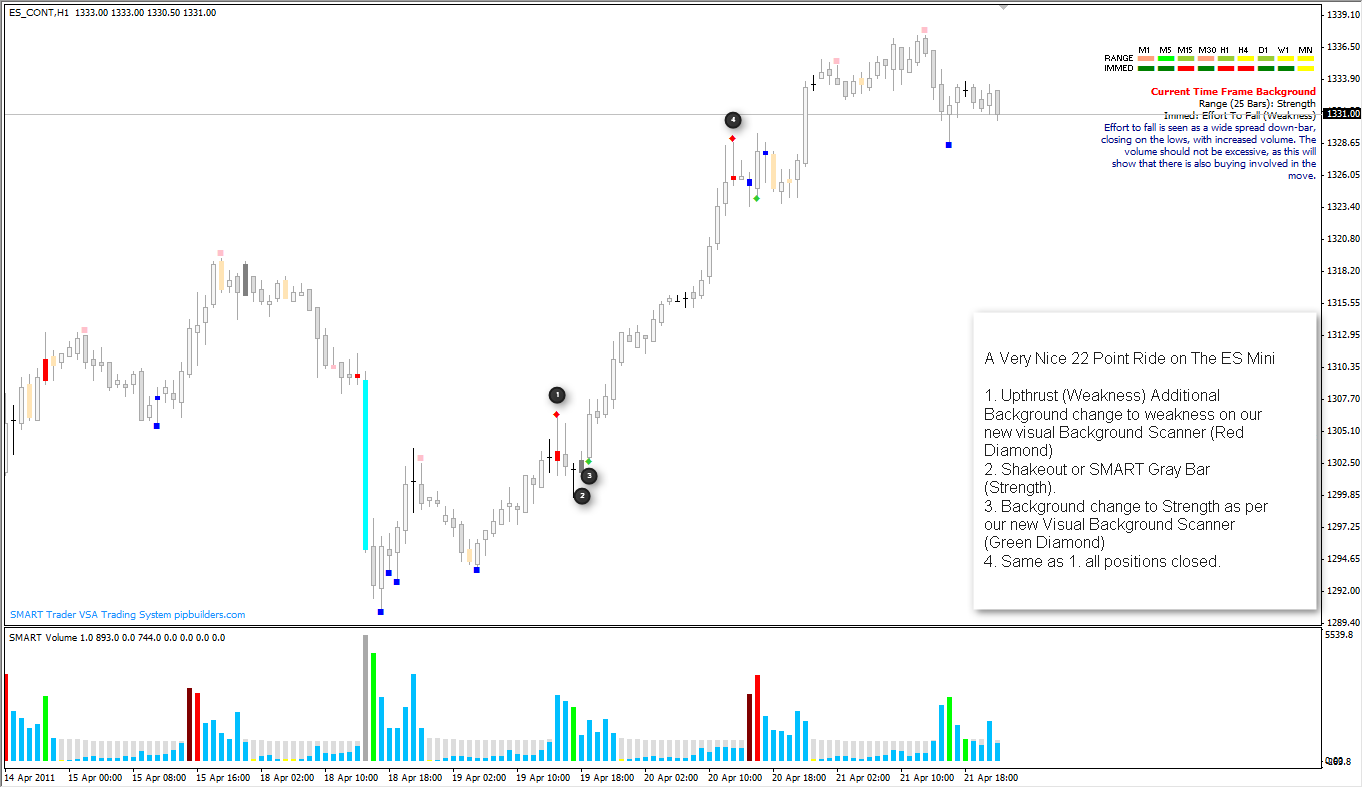Here is an excellent example of SMART in action on the ES Mini. Using some very simple tools within SMART Volume Spread Analysis Software you could have grabbed a nice 22 pip ride on the ES Mini using a Standard VSA pattern (Shakeout) and Our Proprietary Visual Background Scanners (Which are coming in a future update).
For those not in the chat and not aware of my calls/stats for the past week… Forex was +1824 pips, and ES was +1495 (Pip Equivalent), and my Daughters (Who I am training for the “SMART VSA, So easy an 8 year old can do it” project) are at 796 pips.
Please keep in mind that these examples are not cherry picked, the screenshots are real World examples selected from all of the charts I watch where the signal(s) and or concepts being discussed have appeared at the time this article was written.
Text from screenshot:
A Very Nice 22 Point Ride on The ES Mini
1. Upthrust (Weakness) Additional Background change to weakness on our new visual Background Scanner (Red Diamond)
2. Shakeout or SMART Gray Bar (Strength).
3. Background change to Strength as per our new Visual Background Scanner (Green Diamond)
4. Back to an Upthrust (Weakness) Additional Background change to weakness on our new visual Background Scanner (Red Diamond) For a full 22ish point ride
Please also keep in mind SMART Trader itself is painting these bars which makes these patterns and setups much easier to spot and act on. There is no guesswork, if a signal is painted it is valid.
These patterns repeat themselves day in and day out and using SMART you can clearly see not only standard VSA signals but our advanced multibar SMART VSA patterns as well.
Trade setups are verified using our proprietary background scanners (included with the system).
For more information or if you have any questions about SMART Trader Volume Spread Analysis (VSA) Software please visit
If you would like to receive real time ES Mini trade alerts
sign up here
Good luck trading and see you in the chat.
PS Check out our friends at TradeTakers (A social network for Traders)